JAM user manual
Notice: If some features are not available on your computer, please download the latest release of the program.
download a sample file to mess with...
Main controls
![]() - Play - you can also press <Ctrl>+<space> to start/pause/resume playback.
- Play - you can also press <Ctrl>+<space> to start/pause/resume playback.
![]() - Stop - you can also press <Esc> to stop playback
- Stop - you can also press <Esc> to stop playback
![]() - Pause/Resume - you can also press <Ctrl>+<space> to start/pause/resume playback.
- Pause/Resume - you can also press <Ctrl>+<space> to start/pause/resume playback.
![]() - Loop - If this button is pressed, Jam starts playing the composition over and over again...
- Loop - If this button is pressed, Jam starts playing the composition over and over again...
Tempo selection
![]() - Tempo can vary from 20 to 300 beats per minute.
Type it in, or use the scroller.
- Tempo can vary from 20 to 300 beats per minute.
Type it in, or use the scroller.
Device selection
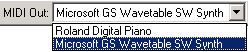 - Set the default MIDI Out device (If there are more than one)
- Set the default MIDI Out device (If there are more than one)
Voices
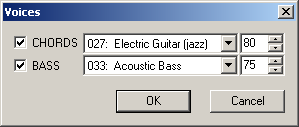 - Menu :: Settings :: Voices
- Menu :: Settings :: Voices
Select the instrument to play chords and bass,
turn then On/Off and set the velocity MIDI parameter.
(Velocity means how hard the key is pressed on MIDI keyboard)
If your MIDI instrument does not comply with General MIDI standard,
the actual sound may be different from selected in the listbox.
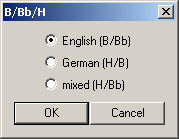 - Menu :: Settings :: B/Bb/H
- Menu :: Settings :: B/Bb/H
The differences between "English" and "German" notation system
have always been the source of confusion.
Jam automatically detects which notation was used in the score,
and in the case if both ways of understanding B-chords are possible,
it chooses the default notation set by this dialog.
Fast input
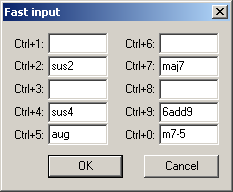 - Menu :: Settings :: Fast Input
- Menu :: Settings :: Fast Input
Sonetimes there are too many half-diminished chords (like Cø) in the score.
Instead of typing m7-5 each time, you can press <Ctrl>+<0>.
You can define some other frequently occuring combinations to be typed
when pressed <Ctrl>+<1>, <Ctrl>+<2>, etc...
Transpose
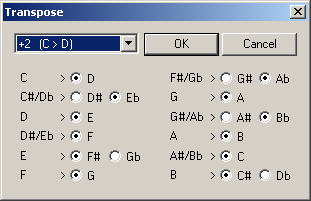 - Menu :: Edit :: Transpose
- Menu :: Edit :: Transpose
Use this dialog to transpose the composition in any key.
We are currently working on several new features.
Your suggestions are welcome at our message board.
Back to JAM homepage...